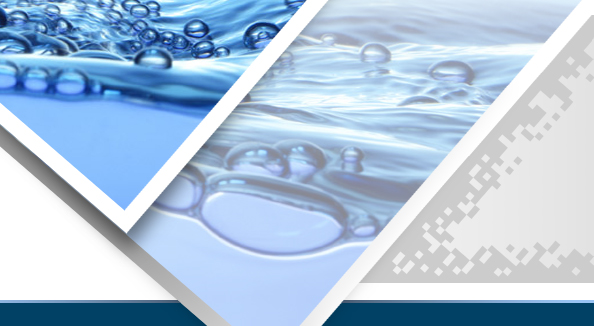

 |
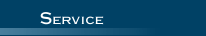 |
 |
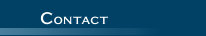 |
 |

To pay your bill online, please click on the "Pay Now" button below. This will open a new window directed to our secure credit/debit payment site hosted by PayPal. You do not need a PayPal account to make a payment. Just click on the "Don't have a PayPal account?" link near the bottom of the PayPal Screen. To properly process your payment, you will need to review "Your order summary" located in the box on left-hand side of the screen. If your "Item price" is blank and your "Item total" equals 0.00, you need to enter the deposit, invoice, or desired payment amount in the "item price" field and fill in your credit/debit card details on the right side. Once you have reviewed all data, you can click the "Review and Continue" button under your personal details. Continue to follow the remaining screen instructions until your payment processing is complete. Thank you for your support of our company. | ||

